 Kia Sportage: Cruise control system
Kia Sportage: Cruise control system
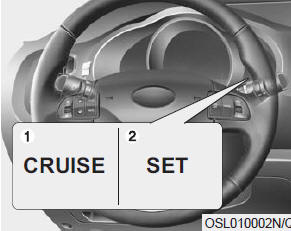
1.Cruise indicator
2.Cruise set indicator
The cruise control system allows you to program the vehicle to maintain a constant speed without pressing the accelerator pedal.
This system is designed to function above approximately 40 km/h (25 mph).
If the cruise control is left on, (CRUISE indicator light in the instrument cluster illuminated) the cruise control can be switched on accidentally. Keep the cruise control system off (CRUISE indicator light OFF) when the cruise control is not in use, to avoid inadvertently setting a speed.
Use the cruise control system only when traveling on open highways in good weather.
Do not use the cruise control when driving in heavy or varying traffic, or on slippery (rainy, icy or snow-covered) or winding roads or over 6% up-hill or down-hill roads.
✽ NOTICE
- During normal cruise control operation, when the SET switch is activated or reactivated after applying the brakes, the cruise control will energize after approximately 3 seconds. The delay is normal.
- To activate cruise control, depress the brake pedal at least once after turning the ignition switch to the ON position or starting the engine. This is to check if the brake switch which is important part to cancel cruise control is in normal condition.
![]() WARNING - Misuse of Cruise Control
WARNING - Misuse of Cruise Control
Do not use cruise control if the traffic situation does not allow you to drive safely at a constant speed and with sufficient distance to the vehicle in front.
- To set cruise control speed
- To increase cruise control set speed
- To decrease the cruising speed
- To temporarily accelerate with the cruise control on
- To cancel cruise control, do one of the following
- To resume cruising speed at more than approximately 40 km/h (25 mph)
- To turn cruise control off, do one of the following
 Good braking practices
Good braking practices
Check to be sure the parking brake is not engaged and the parking brake
indicator light is out before driving away.
Driving through water may get the brakes wet. They can also get wet when
...
 To set cruise control speed
To set cruise control speed
1.Push the cruise ON-OFF button on the steering wheel, to turn the system on.
The CRUISE indicator light in the instrument cluster will illuminate.
2.Accelerate to the desired speed, which must b ...
Other Information:
Temperature Control Actuator: Repair procedures
Inspection
1.
Ignition "OFF"
2.
Disconnect the connector of temperature control actuator.
3.
Verify that the temperature control actuator operates to the
hot position when connecting 12V ...
Troubleshooting
Troubleshooting
SymptomSuspect AreaRemedyWater leaks from panoramaroof Deteriorated roof lid weatherstripReplaceExcessive roof lid-to-body clearance and Improperly fitted weatherstripAdjustWind n ...
Categories
- Home
- Kia Sportage QL (2015-2019) Owners Manual
- Kia Sportage QL (2015-2019) Service Manual
- Kia Sportage SL 2010-2016 Owners Manual
- Kia Sportage SL 2010-2016 Service Manual
