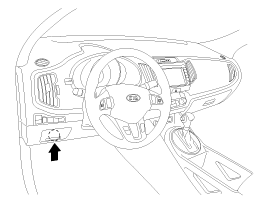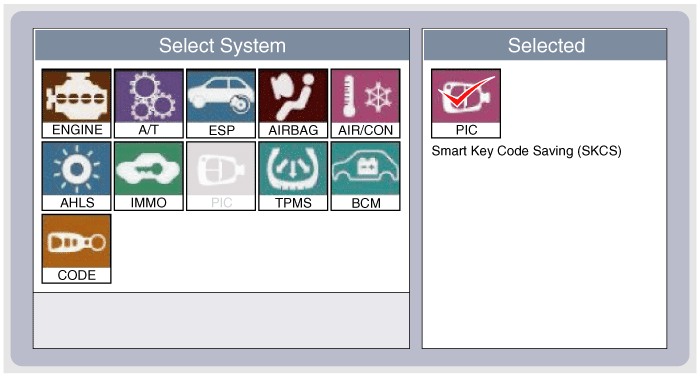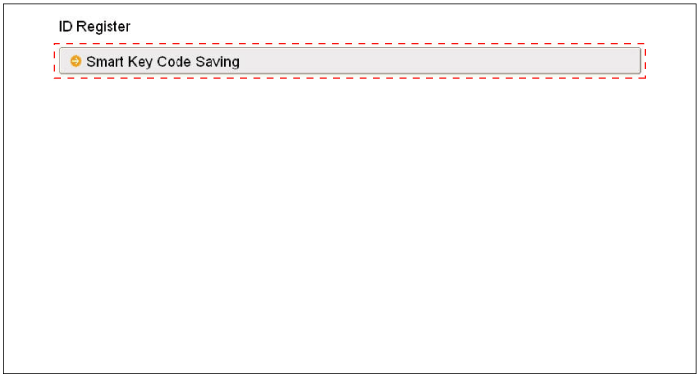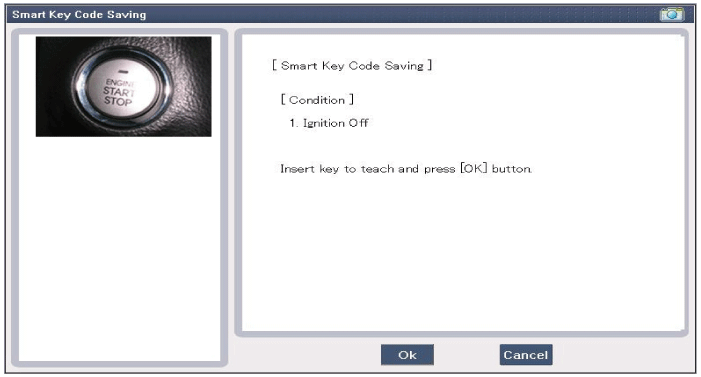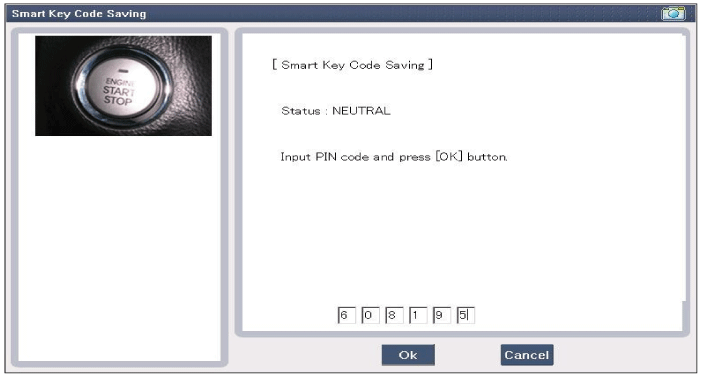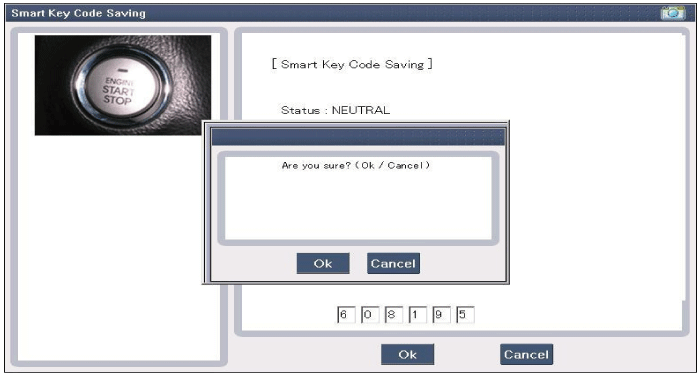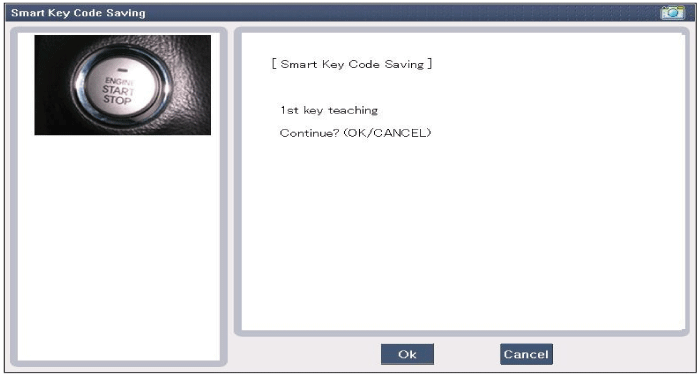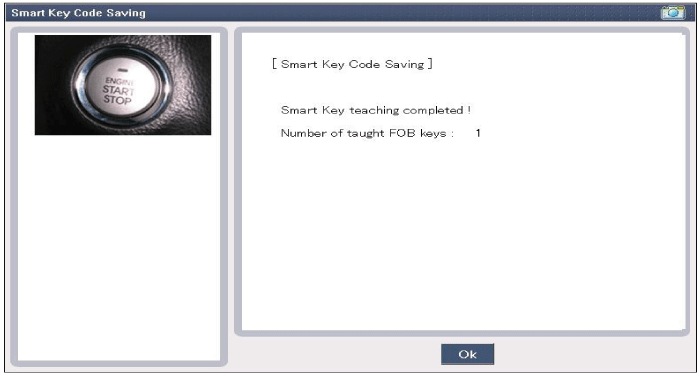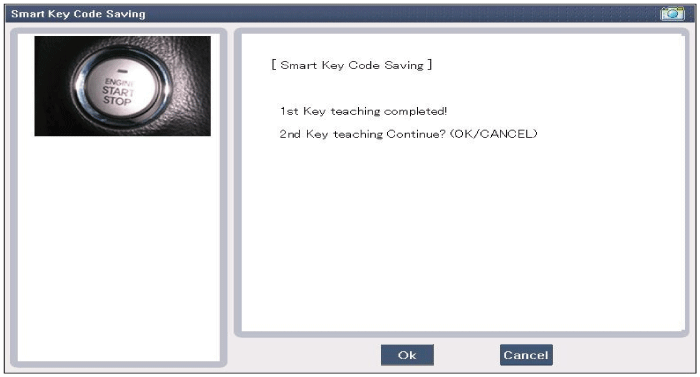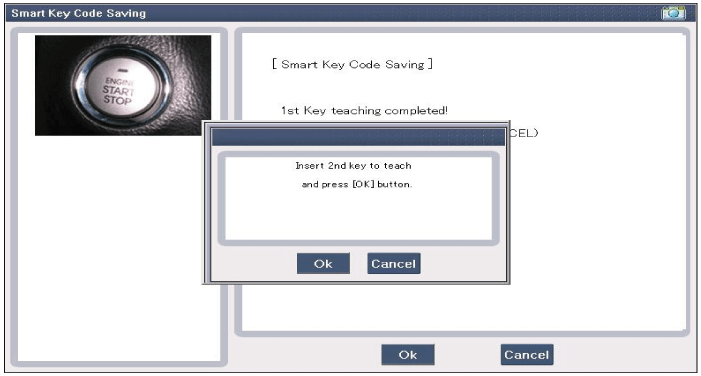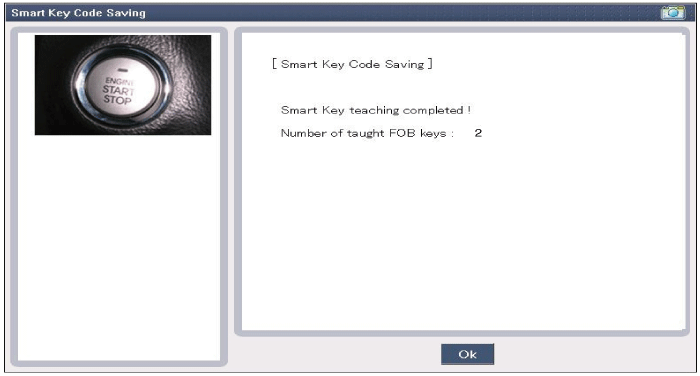Kia Sportage: Smart key: Repair procedures
Kia Sportage: Smart key: Repair procedures
Third generation SL (2010–2016) / Kia Sportage SL Service & Repair Manual / Body Electrical System / Smart key System / Smart key: Repair procedures
| Smart Key |
Smart Key Code Saving
| 1. |
Connect the DLC cable of GDS to the data link connector (16 pins) in driver side crash pad lower panel, turn the power on GDS.
|
| 2. |
Select the vehicle model and then do "Smart key code saving".
|
| 3. |
After selecting "Smart key teaching" menu, push "Enter" key, then the screen will be shown as below.
|
| 4. |
After inserting the teaching key, push "ENTER" key. |
| 5. |
Input the "Pin code" for first key teaching.
|
| 6. |
Confirm the message "First key teaching completed".
|
| 7. |
Input the "Pin code" for second key teaching.
|
| 8. |
Confirm the message "Second key teaching completed".
|
| 9. |
Then the screen will be shown as below when key teaching process is completed. |
 Repair procedures
Repair procedures
Inspection
Self Diagnosis With Scan Tool
Smart key system defects can be quickly diagnosed with the
GDS. GDS operates actuator quickly to monitor, input/output value and
self diagnosis.
The f ...
 Smart key unit: Components and Components Location
Smart key unit: Components and Components Location
Components
Connector Pin Information
NoConnector A (14 Pin)NoConnector B (26 Pin)1Ground 11 -15L_Passenger lock button, L_Passenger toggle button2A_ACC2L_Driver lock button,L_Driver toggle ...
Other Information:
Crankshaft Position Sensor (CKPS): Repair procedures
Inspection
1.
Check the signal waveform of the CMPS and CKPS using the GDS.
Specification: Refer to “Wave Form”
Removal
1.
Turn the ignition switch OFF and disconnect the battery negat ...
With central door lock switch
Driver’s door
Passenger’s door
Operate by pressing the central door lock switch.
When pressing the front portion (1) of the switch, all vehicle doors will
lock.
When pressing the rear p ...
Categories
- Home
- Kia Sportage QL (2015-2019) Owners Manual
- Kia Sportage QL (2015-2019) Service Manual
- Kia Sportage SL 2010-2016 Owners Manual
- Kia Sportage SL 2010-2016 Service Manual
Copyright © www.kispmanual.com 2014-2025