 Kia Sportage: Steering wheel audio controls
Kia Sportage: Steering wheel audio controls
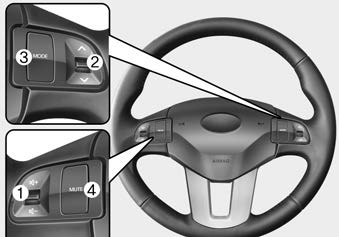
Type A

Type B
The steering wheel may incorporate audio control buttons.
✽ NOTICE
Do not operate audio remote control buttons simultaneously.
Driving while distracted is dangerous and should be avoided. Drivers should remain attentive to driving and always exercise caution when using the steering-wheel-mounted controls while driving.
VOLUME (  /
/
 ) (1)
) (1)
- Press the lever upward (
 ) to increase the volume.
) to increase the volume. - Press the lever downward (
 ) to decrease the volume.
) to decrease the volume.
SEEK/PRESET (  /
/
 ) (2)
) (2)
The SEEK/PRESET button has different functions based on the system mode. For the following functions the button should be pressed for 1 second or more.
RADIO mode
It will function as the AUTO SEEK select button.
CD/USB/iPod® mode
It will function as the FF/REW button.
If the SEEK/PRESET button is pressed for less than 1 second, it will work as follows in each mode.
RADIO mode
It will function as the PRESET STATION buttons.
CD/USB/iPod® mode
It will function as TRACK UP/DOWN button.
MODE (3)
Press the button to change audio source.
FM(1~2)➟AM➟SAT(1~3)➟CD➟USB AUX(iPod)➟FM...
MUTE (4)
- Press the button to mute the sound.
- Press the button to turn off the microphone during a telephone call.
Detailed information for audio control buttons is described in the following pages in this section.
 Antenna
Antenna
Type A, B
Your vehicle uses a roof antenna to receive both AM and FM broadcast signals.
This antenna is removable. To remove the roof antenna, turn it counterclockwise.
To install the roof anten ...
 Aux, USB and iPod® port
Aux, USB and iPod® port
If your vehicle has an aux and/or USB(universal serial bus) port or iPod® port,
you can use an aux port to connect audio devices and an USB port to plug in an USB
and also an iPod® port to plu ...
Other Information:
Do not lie down
To reduce the chance of injuries in the event of an accident and to achieve maximum
effectiveness of the restraint system, all passengers should be sitting up and the
front and rear seats should b ...
CVVT Oil Control Valve (OCV): Specifications
Specification
ItemSpecificationCoil Resistance (?)6.9 ~ 7.9 [20┬░C(68┬░F)]
...
Categories
- Home
- Kia Sportage QL (2015-2019) Owners Manual
- Kia Sportage QL (2015-2019) Service Manual
- Kia Sportage SL 2010-2016 Owners Manual
- Kia Sportage SL 2010-2016 Service Manual
