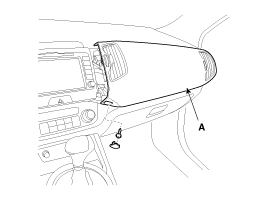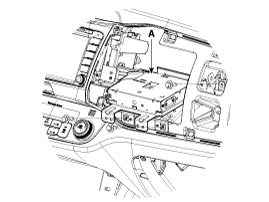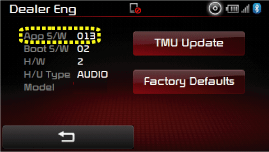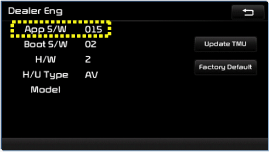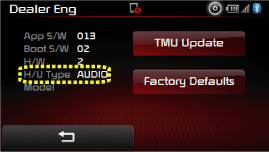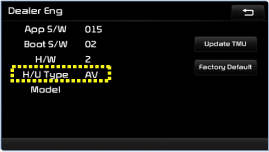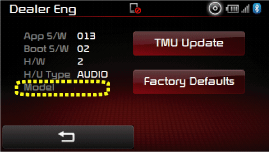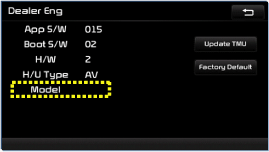Kia Sportage: Telemetics Unit (TMU): Repair procedures
Kia Sportage: Telemetics Unit (TMU): Repair procedures
Third generation SL (2010ŌĆō2016) / Kia Sportage SL Service & Repair Manual / Body Electrical System / MTS System / Telemetics Unit (TMU): Repair procedures
| Removal |
|
| 1. |
Disconnect the negative (-) battery terminal. |
| 2. |
Remove the crash pad garnish (A) after loosening the screw.
|
| 3. |
Remove the MTS unit (A) after loosening the mounting bolts.
|
| Installation |
| 1. |
Install the MTS unit. |
| 2. |
Install the crash pad garnish. |
| 3. |
Connect the negative (-) battery terminal. |
| Inspection |
| 1. |
After replacing the TMU unit, access Dealer Engineering Mode in head unit.
(Refer to MTS system - "TMU Dealer Engineering Mode") |
| 2. |
Check the TMU version ("App S/W") from the head unit screen.
[Audio type]
[AVN type]
|
| 3. |
Check the H/U Type from the head unit screen.
[Audio type]
[AVN type]
|
| 4. |
Check the Model from the head unit screen.
[Audio type]
[AVN type]
|
 Telemetics Unit (TMU): Components and Components Location
Telemetics Unit (TMU): Components and Components Location
Component
Connector Pin Specification
No.Pin NameTypeFromToDescription (Wiring Spec.)1GNDDC GroundTMUBatteryConnected to battery ground2GNDDC GroundTMUBatteryConnected to battery ground3-----4-- ...
 Smart key System
Smart key System
...
Other Information:
Electric Waste Gate Actuator (EWGA): Description and Operation
Desrcription
The Electric WGT Control Actuator is installed on the turbocharger.
It operates the vain in the Waste Gate Turbocharger (WGT) and
regulates the compressed air amount by the ECM''s P ...
Components and Components Location
Components Location
1. PCV valve2. Canister3. Purge control solenoid valve (PCSV)4. Fuel tank pressure sensor (FTPS)5. Canister close valve (CCV)6. Fuel level sensor (FLS)7. Fuel tank air filt ...
Categories
- Home
- Kia Sportage QL (2015-2019) Owners Manual
- Kia Sportage QL (2015-2019) Service Manual
- Kia Sportage SL 2010-2016 Owners Manual
- Kia Sportage SL 2010-2016 Service Manual
Copyright ® www.kispmanual.com 2014-2026