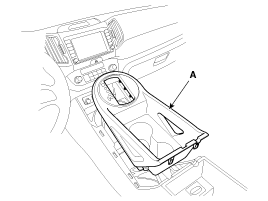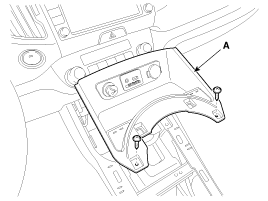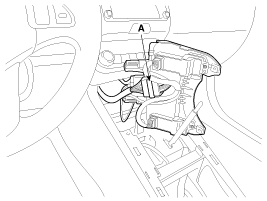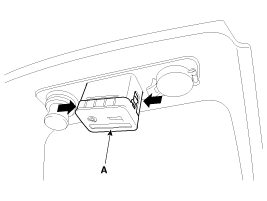Kia Sportage: AUX(Auxiliary) Jack: Repair procedures
Kia Sportage: AUX(Auxiliary) Jack: Repair procedures
Third generation SL (2010ŌĆō2016) / Kia Sportage SL Service & Repair Manual / Body Electrical System / Audio / AUX(Auxiliary) Jack: Repair procedures
| Removal |
| 1. |
Remove the knob. Remove the floor console upper cover (A) using the appropriate tool.
(Refer to the BD group - "Console")
|
| 2. |
Loosen screws (2EA) and remove the floor console tray (A).
|
| 3. |
Disconnect the connectors (A) from the floor console tray.
|
| 4. |
Remove the multimedia jack (A) from the floor console tray after pressing the hooks.
|
| Installation |
| 1. |
Install the multimedia jack. |
| 2. |
Install the floor console tray. |
| 3. |
Install the floor console upper cover. |
 AUX(Auxiliary) Jack: Description and Operation
AUX(Auxiliary) Jack: Description and Operation
Description
The AUX, iPod and USB JACK on the center console is for
customers who like to listen to external portable music players like the
MP3, iPod, earphone, USB memory stick, CD player and ...
 Troubleshooting
Troubleshooting
Troubleshooting
Customer Complaint Analysis Check Sheet
There are six areas where a problem can occur: wiring
harness, the radio, the CD player, and speaker. Troubleshooting enables
you to con ...
Other Information:
General Information
Identification Number Locations
Identification Number Description
Vehicle Identification Number
1.
World Manufacturer Identifier (WMI)
- KNA : Passenger vehicle, MPV(Multipurpose Passenger Vehi ...
Heater & A/C Control Unit(Full Automatic): Repair procedures
Self Diagnosis
1.
Self-diagnosis process
2.
How to read self-diagnostic code
After the display panel flickers three times every 0.5
second, the corresponding fault code flickers on the setu ...
Categories
- Home
- Kia Sportage QL (2015-2019) Owners Manual
- Kia Sportage QL (2015-2019) Service Manual
- Kia Sportage SL 2010-2016 Owners Manual
- Kia Sportage SL 2010-2016 Service Manual
Copyright ® www.kispmanual.com 2014-2026