 Kia Sportage: Odometer/Tripmeter/TRIP computer
Kia Sportage: Odometer/Tripmeter/TRIP computer
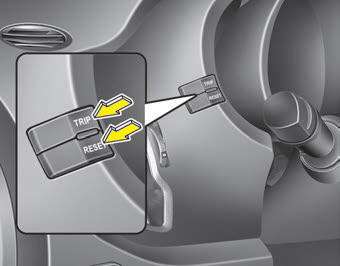
The trip computer is a microcomputer- controlled driver information system that displays information related to driving, such as odometer, tripmeter, distance to empty, average speed, driving time, average fuel consumption, and the ECOMINDERTM Indicator (ECO ON/OFF) mode on the display when the ignition switch is in the ON position. All stored driving information (except odometer and distance to empty) is reset if the battery is disconnected.
The odometer is always displayed until the display is turned off.
Press the TRIP button to select any mode as follows:
Trip Modes (Type A)
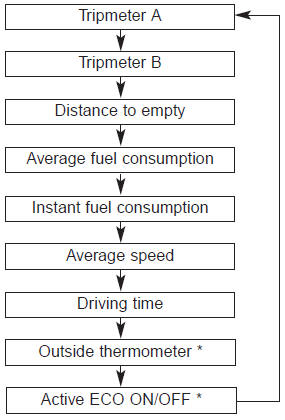
Trip Modes (Type B)
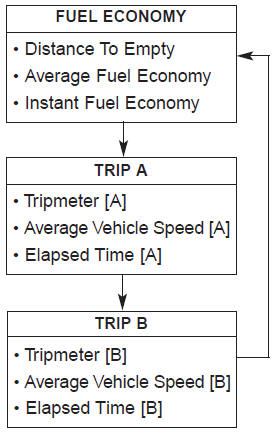
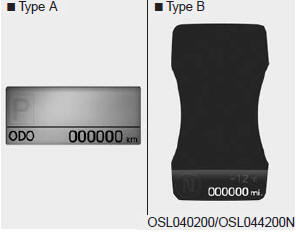
Odometer
The odometer indicates the total distance the vehicle has been driven.
You will also find the odometer useful to determine when periodic maintenance should be performed.
See Maintenance, section 7.
✽ NOTICE
It is unlawful to alter the odometer of all vehicles with the intent to change the mileage registered on the odometer. The alteration may void your warranty coverage.
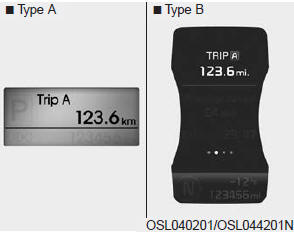
Tripmeter
TRIP A : Tripmeter A
TRIP B : Tripmeter B
This mode indicates the distance of individual trips selected since the last tripmeter reset.
The meter's working range is from 0.0 to 999.9 km (0.0 to 999.9 miles). Pressing the RESET button, when the tripmeter (TRIP A or TRIP B) is being displayed, clears the tripmeter to zero (0.0).

Distance to empty (km or mi.)
This mode indicates the estimated distance to empty based on the current fuel in the fuel tank and the amount of fuel delivered to the engine. When the remaining distance is below 50 km (30 miles), “---” will be displayed and the distance to empty indicator (RANGE) will blink until the vehicle is refueled.
The meter’s working range is from 50 to 990 km (30 to 990 miles).
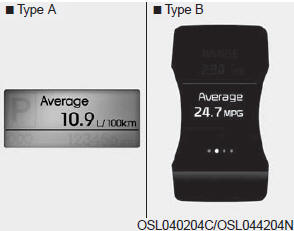
Average fuel consumption (l/100 km or MPG)
This mode calculates the average fuel consumption from the total fuel used and the distance since the last average consumption reset. The total fuel used is calculated from the fuel consumption input. For an accurate calculation, drive more than 50 m (0.03 miles).
Pressing the RESET button for more than 1 second, when the average fuel consumption is being displayed, clears the average fuel consumption to zero (--.-).
If the vehicle speed exceeds 1 km/h (1.6 MPH) after refueled more than 6 l (1.6 gallons), the average fuel consumption will be cleared to zero (--.-).
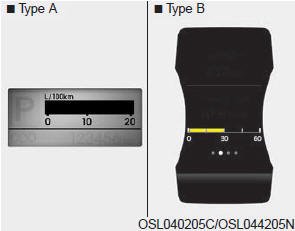
Instant fuel consumption (if equipped) (l/100 km or MPG)
This mode calculates the instant fuel consumption during the last few seconds.
- If the vehicle is not on level ground or the battery power has been interrupted,
the “Distance to empty” function may not operate correctly.
The trip computer may not register additional fuel if less than 6 liters (1.6 gallons) of fuel are added to the vehicle. - The fuel consumption and distance to empty values may vary significantly based on driving conditions, driving habits, and condition of the vehicle.
- The distance to empty value is an estimate of the available driving distance. This value may differ from the actual driving distance available.
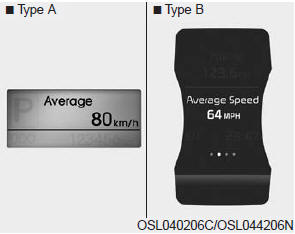
Average speed (km/h or MPH)
This mode calculates the average speed of the vehicle since the last average speed reset.
Even if the vehicle is not in motion, the average speed keeps going while the engine is running.
Pressing the RESET button for more than 1 second, when the average speed is being displayed or after the engine stops and 2 hours elapsed clears the average speed to zero (--- ).
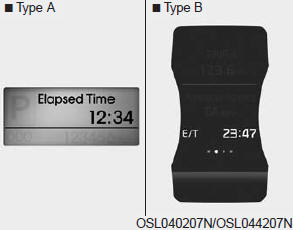
Driving time
This mode indicates the total time traveled since the last driving time reset.
Even if the vehicle is not in motion, the driving time keeps going while the engine is running.
The meter’s working range is from 0:00~99:59.
Pressing the RESET button for more than 1 second, when the driving time is being displayed or after the engine stops and 2 hours elapsed clears the driving time to zero (0:00).

Outside thermometer (if equipped)
This mode indicates the outside temperature around the vehicle.
The meter's working range is from - 40°C to 80°C (-40°F to 176°F).
To change the outside temperature display unit (°C ↔ °F) :
- For Type A : Press the RESET button more than 1 second in this mode.
- For Type B : Press the reset button 5 times and then press TRIP button 5 times
within 10seconds.
• The outside temperature on the display may not change immediately like a general thermometer to prevent the driver from being inattentive.
 Fuel gauge
Fuel gauge
The fuel gauge indicates the approximate amount of fuel remaining in the fuel
tank. The fuel tank capacity is given in section 8. The fuel gauge is supplemented
by a low fuel warning light, whic ...
 Warnings and indicators
Warnings and indicators
All warning lights are checked by turning the ignition switch ON (do not start
the engine). Any light that does not illuminate should be checked by an authorized
Kia dealer.
After starting the en ...
Other Information:
Electric power steering (EPS) system warning light
This indicator light comes on after the ignition key is turned to the ON position
and then it will go out after the engine is started.
This light also comes on when the EPS has some troubles. If ...
Side Airbag (SAB) Module: Repair procedures
Removal
The side airbag cannot be disassembled from the seat back assembly, so replace assembly when replacing the side airbag.
1.
Disconnect the battery negative ...
Categories
- Home
- Kia Sportage QL (2015-2019) Owners Manual
- Kia Sportage QL (2015-2019) Service Manual
- Kia Sportage SL 2010-2016 Owners Manual
- Kia Sportage SL 2010-2016 Service Manual
